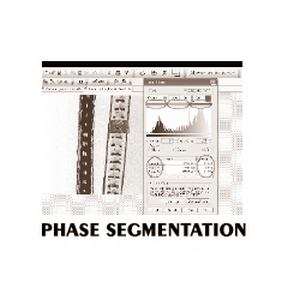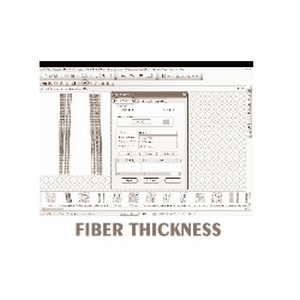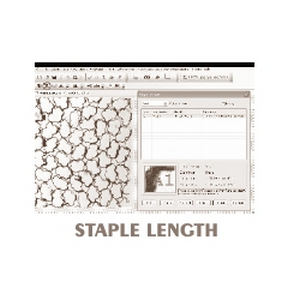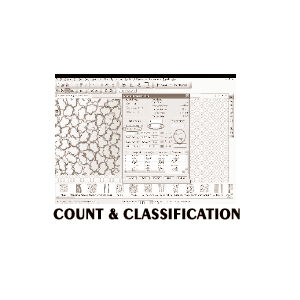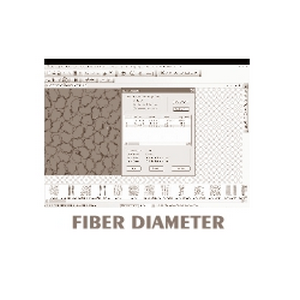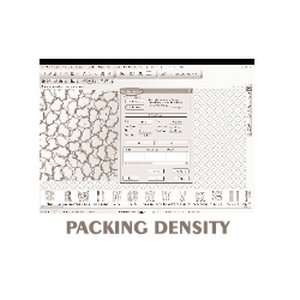FIBRE PRO SOFTWARE
FIBRE PRO: is a measurement software specially designed for Fibre Measurement and Analysis. Some of its important tools are as follows:
PHASE SEGMENTATION:
The tool is used for image partitioning based on the intensity /grayscaIe range. A phase is detected and its area is estimated on the basis of its intensity. A histogram of grayscale images is created where X-axis represents intensity scale between 0-255 and the Y-axis represents number of pixels in the image. Multiple phases are identified by colored overlays and can be simultaneously displayed in the same field of view. The results and images displayed get stored in the industrial standard automatically.
PACKING DENSITY:
The tool can automatically identify pores in a fiber cross-section and can calculate the values of the following parameters:
- Number of Pores
- Pores Percentage
- Maximum Parameter
- Maximum Area
- Minimum Area
COUNT & CLASSIFICATION:
It is used to automatically identify objects in an image, count them and classify them according to area or length. A maximum of four distribution ranges can be defined and can be easily distinguished through color coding.
PHYSICAL IDENTIFICATION 0F FIBER:
This tool compares the patterns in a cross-section with those in the database and displays the matching fiber type.
FIBER THICKNESS:
This tool can rapidly measure thickness and width of a sample at multiple positions . It provides a greater sample throughput capability and measurement repeatability. Fiber thickness can be measured by using the following three methods:
- Pseudo Color Method
- Parallel Line Method
- Trace Method
Detailed results including mean, minimum and maximum widths are displayed.
FIBER DIAMETER
This tool can measure upto 21 different parameters of a specific particle which is identified on the basis of its intensity range. The different parameters are:
- length
- Box Area
- Sphere Volume
- Min Radius
- Width
- Centroid X
- major Axis
- Max Radius
- Area
- Centroid Y
- Minor Axis
- Aspect Ratio
- Elongation
- Thread Length
- Roundness
- Orientation
- Thread Width
- Shape
- Diameter
- Fibre Width
STAPLE LENGTH:
The following set of measurements can be obtained using this tool
- Straight Length
- Angle
- Curved
- Length
- Width
- Area
- Radius
- Perimeter
FIBER DENIER & MICRONAIRE VALUE:
The tool can calculate fiber denier and micronaire value for a give fiber type and diameter